The SS3 Type B LED Fog Light Kit provides a substantial upgrade to your factory fog lights. The SS3 LED Pod Lights included in the kit feature higher output intensity than any other 3” light on the market! SS3 LED Pods Lights have been designed for maximum functionality, with custom-engineered TIR optics shining in highly useful beam patterns, all in a durable package.
With the included angled bezel, the SS3 Type B LED Fog Light Kit has a clean, factory-style appearance, only much brighter! The kit is available in a 6000K White that matches most factory LEDs, or a 3000K Yellow to provide high contrast in poor weather conditions. The SS3 LED Pods in the kit also have an available amber backlight that adds a stylish accent light to your vehicle.
Thanks to custom-molded brackets, this LED fog light kit can be installed in minutes on a variety of vehicles, including the Toyota Tundra, Tacoma, 4Runner, RAV4, and more. The following installation guide will provide you with basic installation instructions on how to install the SS3 Type B LED Fog Light Kit on your vehicle. Keep reading for step-by-step instructions below!
Table of Contents
Mounting Instructions
Step 1 - Install Nuts.
Install the supplied nuts into the SS3 LED Pod housing with the nylon facing inward.
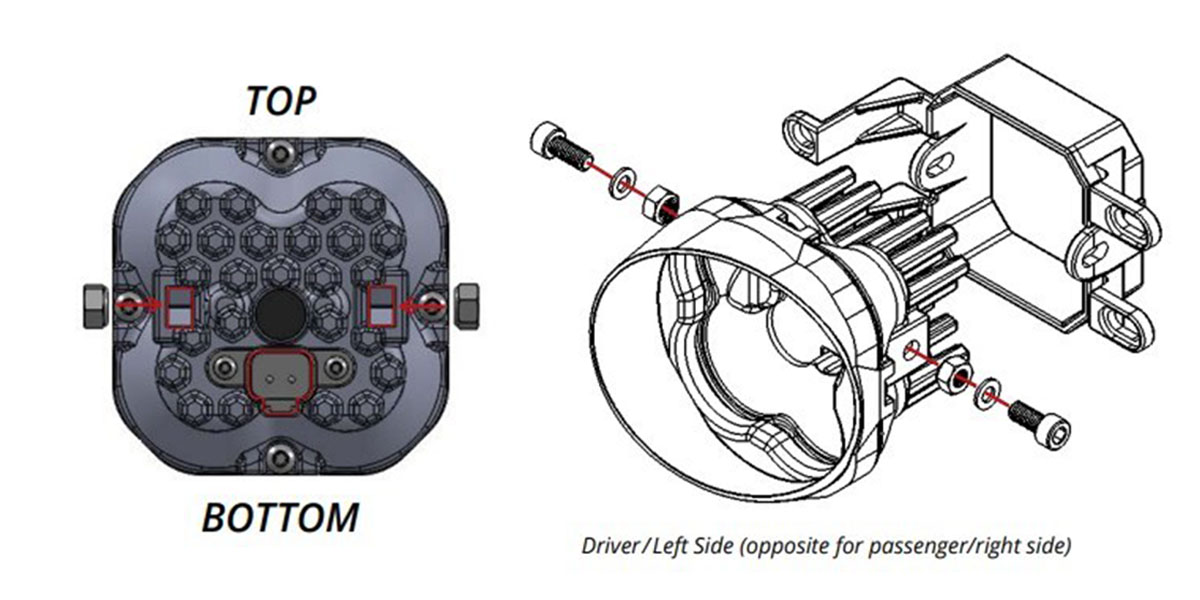
Step 2 - Install SS3 LED Pod Bracket.
Attach the bracket to the LED pod using the supplied screws and washers as shown in the diagram above. Make sure the bracket is in the correct orientation, and the lamp angle matches the bracket. The side of the vehicle is indicated on the back of the bracket.
Ensure that the screws are tightened such that the SS3 LED Pod retains its position, but can pivot with force for aiming.
Step 3 - Access Factory Fog Light.
Beginning on the passenger side of the vehicle, access your factory fog light by reaching down near the headlight or by removing the fender liner.
Step 4 - Remove Factory Fog Light.
Disconnect the factory fog light connector from the vehicle wiring harness, and remove the factory fog light housing. The factory hardware will be reused.
Step 5 - Install New SS3 LED Pod.
Install your new SS3 LED Pod using the factory hardware. The tabs and holes on the bracket should align with the mounting points of the factory fog light housing. Re-use the factory hardware, tightening securely.
Step 6 - Connect to Factory Harness.
Plug the SS3 LED Pods into the factory fog light harness using the included DT wire adapter and test function. If the SS3 LED Pod does not light up, unplug and flip the connector 180 degrees in the factory socket.
Step 7 - (Optional) Connect Backlight Power.
If you purchased backlit SS3 LED Pods, connect the backlight power wire to a fused 12V source to trigger the backlight feature (i.e. parking light or sidemarker); T-Taps are included for this purpose. Check local laws and regulations for on-road use of backlight feature.
NOTE: The power source must be fused. Do not connect directly to the vehicle battery.
Step 8 - Install on the Driver Side.
Repeat Steps 1-8 on the driver side of the vehicle to install the remaining SS3 LED Fog Light.
Aiming Instructions
Step 9 - Position Vehicle.
Park your vehicle 25 feet away from a wall or garage door on a level surface.

Step 10 - Loosen Allen Bolts.
Loosen the 5/32” Allen bolts on each side of your SS3 LED pod just enough to allow you to adjust it.

Step 11 - Measure Mounting Height.
On your vehicle, measure the distance between the ground and the center of your SS3 LED Pod. This is your mounting height.

Step 12 - Mark Mounting Height on Wall.
Mark the mounting height on the wall or garage door using tape.
Step 13 - Mark Fog Cutoff Line.
Add another piece of tape four inches below the mounting height. This is your fog light cutoff line.
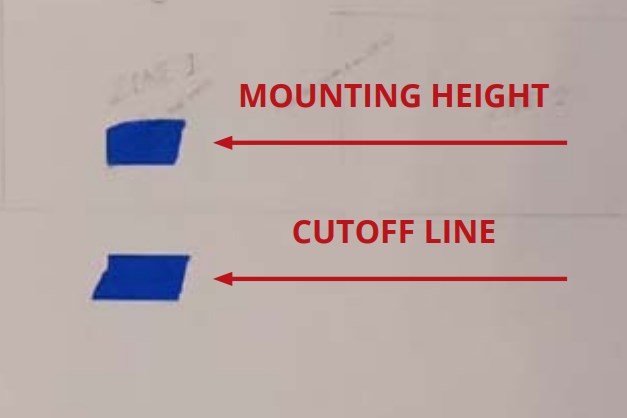
Step 14 - Aim SS3 LED Pods.
Aim your SS3 LED Pods on each side, so that the top of the beam pattern is on the cutoff line mark.

Step 15 - Tighten Allen Bolts.
Tighten the 5/32” Allen bolts back down. Do not overtighten or use power tools to torque them down.
Step 16 - Secure Fender Liner (Optional).
If you removed the fender liner, secure it to the bumper using the original hardware to complete the installation.
Questions About the Installation?
If you have any questions or issues installing the Type B SS3 LED Fog Light Kit, please contact us for further assistance.
Where Can I Buy an SS3 Type B LED Fog Light Kit?
If you’re ready to upgrade your vehicle with an SS3 Type B LED Fog Light Kit, you can purchase one by clicking here or by using our dealer locator to find a dealer near you.
Want to know more about Diode Dynamics products? Visit DiodeDynamics.com and subscribe to our newsletter for new product releases and more!
This Installation Guide is for the following SKUs: DD6184, DD6185, DD6187, DD6188, DD6189, DD6191, DD6686, DD6687, DD6996, DD6997, DD6999, DD7000, DD7001, DD7002.
















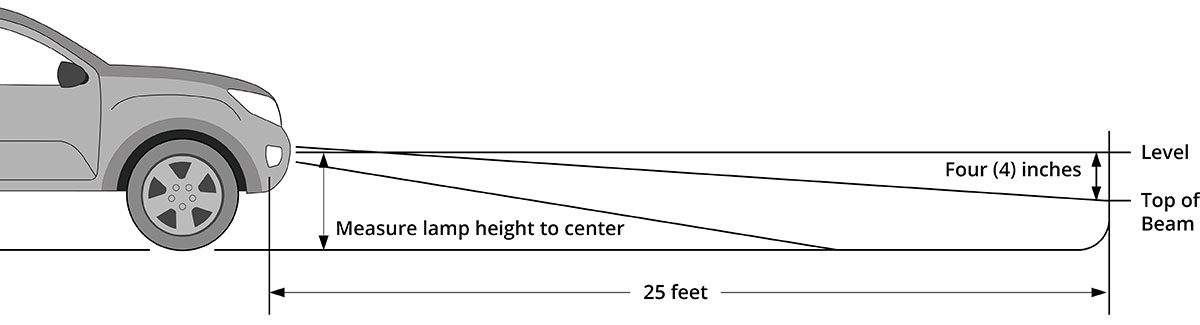

Share This Post