Elite Series Headlights were designed for maximum performance both on and offroad. They include selectable daytime running lights and Show Mode on the Elite Max model. The following programming guide will provide you with instructions for how to program Elite Series Headlights on the 2018+ Jeep JL Wrangler and 2020+ Jeep JT Gladiator. Watch the programming video below and continue reading for a step-by-step guide!
Table of Contents
Programming Video
TIP: Parking in front of a window or reflective wall makes it easier to see what's happening!
DRL Mode Programming:
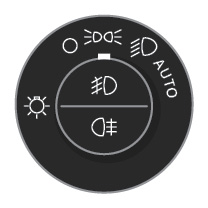
Step 1 - Start with vehicle off, and lights turned off.
Step 2 - Turn the parking lights on.
![]()
Step 3 - Within 5 seconds, cycle to the low beam setting back to parking lights three times quickly.
![]()
Headlights will flash three times to indicate you have entered programming mode.
Step 4 - Using the stalk on your steering wheel, flash the high beams to cycle through configurations. With each configuration, the headlights will flash, and you will see the new DRL color selected.
Elite Max Configuration Options
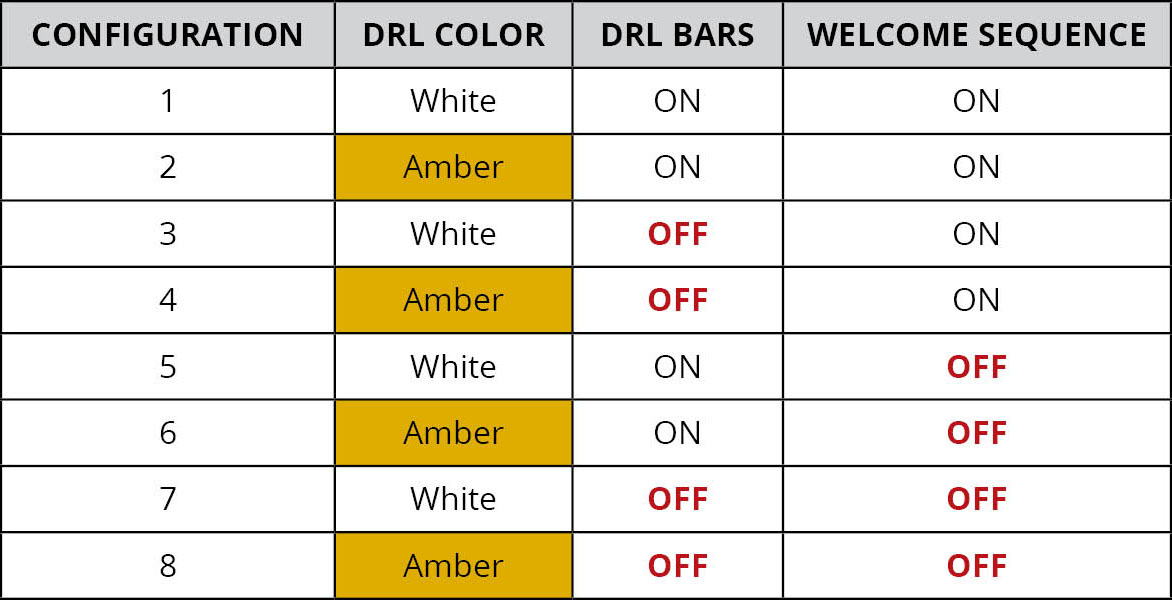
Elite Configuration Options
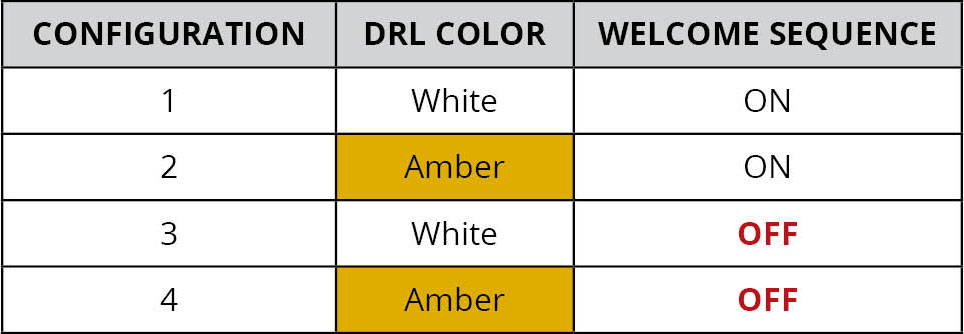
Step 5 - When you’ve reached the desired configuration, turn off all lights. The configuration will be saved, and the lamp will exit programming mode. To select a new configuration, repeat this process.
TIP: Each time you enter the programming mode, you will re-start at configuration 1. To select configuration 4, enter the programming mode, then flash your high beam three times. If you’re unsure which configuration you’ve selected, turn all lights off to exit programming mode, and re-start the process.
Show Mode Programming (Elite Max Model Only)
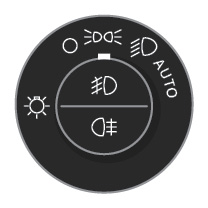
Step 1 - Start with the vehicle, and all lights turned off. The vehicle must not be running to activate Show Mode.
Step 2 - Turn the parking lights on.
![]()
Step 3 - Turn offroad lights on.
Step 4 - Within 5 seconds, cycle to the low beam setting back to the parking lights three times quickly.
![]()
Step 5 - The headlights will now enter Show Mode, always starting in Mode 1.
Step 6 - To select a different mode, flash high beams. Show Mode will cycle through four options as follows.
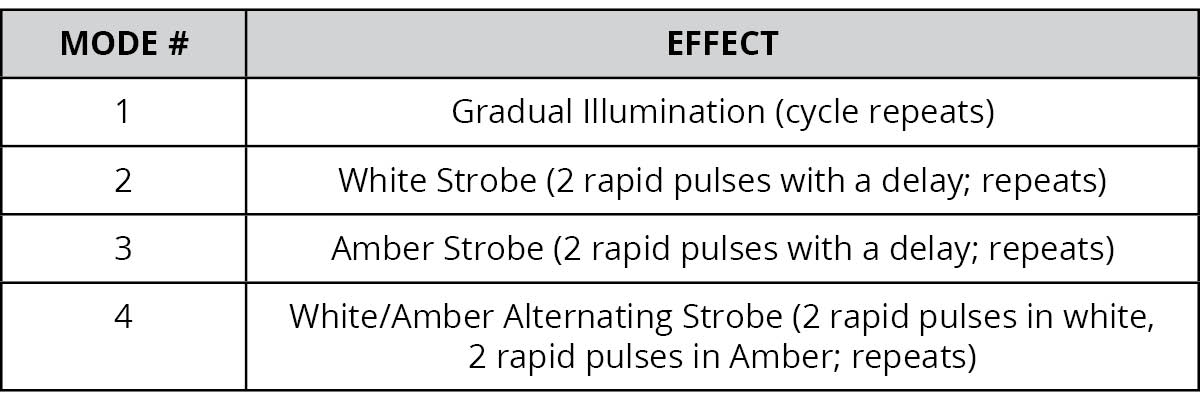
NOTE: Show Mode selections cannot be saved – instead, cycle to your desired mode each time you activate Show Mode.
Step 7 - To exit Show Mode, turn off all lights, including parking lights and offroad lights.
Questions About the Programming?
If you have any additional questions or issues programming the Elite Series Headlights in your JL Wrangler or JT Gladiator, please contact us for further assistance.
Where Can I Buy Elite Series Headlights?
If you’re ready to upgrade your JL Wrangler or JT Gladiator with Elite Series Headlights, you can purchase them by clicking here or using our dealer locator to find a dealer near you.
Want to know more about Diode Dynamics products? Visit DiodeDynamics.com and subscribe to our newsletter for new product releases and more!
This Programming Guide is for the following SKUs: DD5165, DD5166


















Share This Post