The LED Driving Light Kit for the 2014-2021 Toyota Tundra allows you to mount a pair of Stage Series 12" LED Light Bars behind the factory grille for a substantial increase in focused light output. The Stage Series LED Light Bars included with this kit aren't just for off-road lighting. They are street-legal for on-road use as auxiliary driving lights or supplemental SAE fog lights!
The LED Driving Light Kit for the 2014-2021 Toyota Tundra includes a plug-and-play high-beam adapter which allows you to control the included LED Light Bars through the factory high-beam switch!
The included brackets were CAD-designed to install using factory mounting points, retaining the clean OEM-like appearance of the grille without any cutting or drilling!
The following installation guide will provide you with detailed instructions on how to install the LED Driving Light Kit for the 2014-2021 Toyota Tundra. Check out the Installation Video, or continue reading for step-by-step instructions below!
Table of Contents
Installation Video
Installation Tools
- 10mm Socket
- Flathead Screw Driver or Plastic Trim Removal Tool
Mounting Instructions
Step 1 - Remove Bolts.
Using a 10mm socket wrench and plastic trim removal tool, remove the four 10mm bolts and two plastic rivets located on the edge of the grille inside the engine bay.

Gently pull up and forward on the top of the grille to release it from the tabs holding the top portion in place.
Step 2 - Remove Grille.
Next, reach behind the headlight to a long pointed tab holding the bottom portion of the grille in place. Push down on the tab while pulling forward on the grille to release it. Repeat the same process for the other side of the truck and then set the grille aside on a soft surface.

Step 3 - Mount Brackets.
Locate and remove the three 10mm bolts circled in the image below. Using the factory mounting points, mount the brackets using the bolts that you just removed.
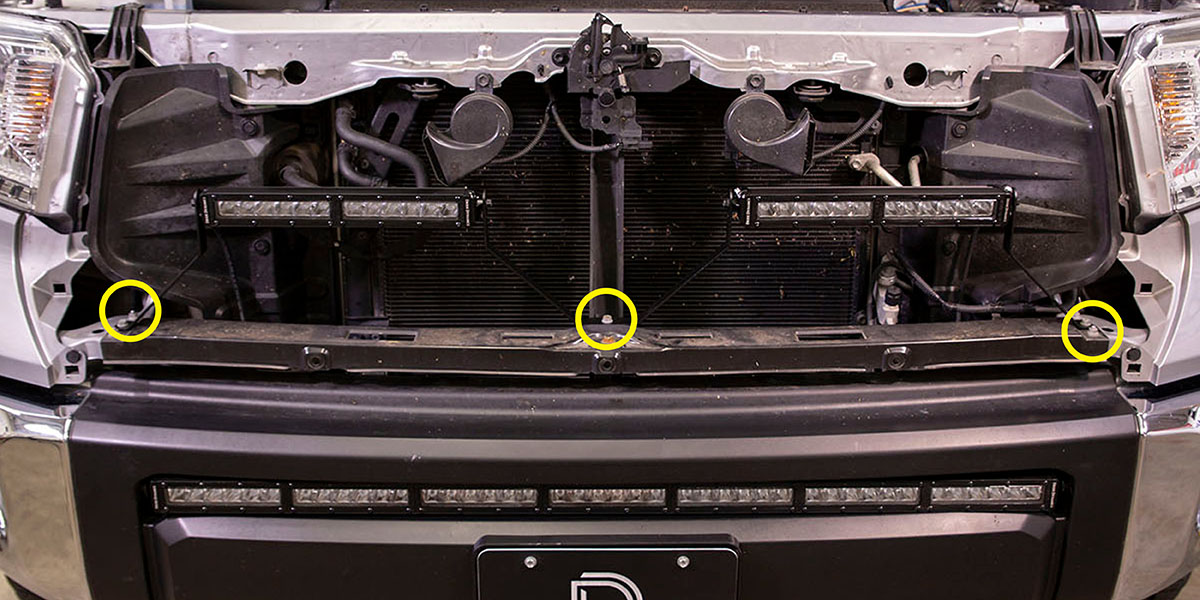
Step 4 - Install LED Light Bars.
Using the included hardware, attach your 12” Stage Series LED light bars to the brackets, only hand-tightening them.

Wiring Instructions
The following instructions are for Toyota Tundras with an Auxiliary Switch Bank. If you do not have the Auxiliary Switch Bank, use the included toggle switch adapter wire to route a switch, or use the included high beam adapter wire to connect to your factory high beams. All power sources must be fused.
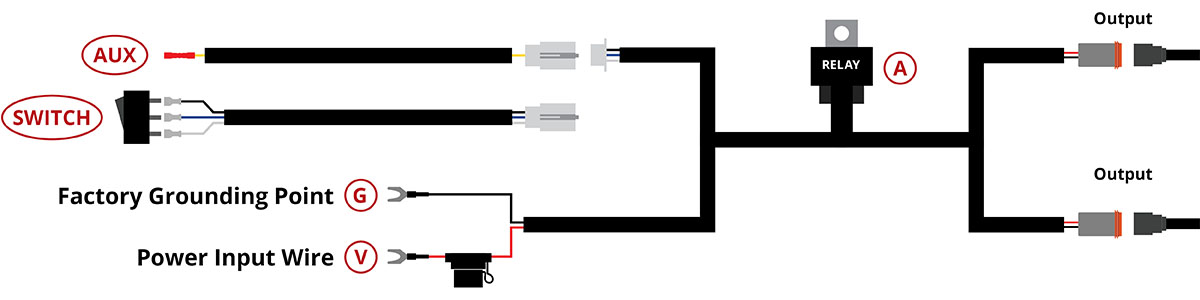
Step 5 - Mount Relay.
Determine a suitable location to mount the relay (A), near the battery or main power terminal.
Step 6 - Connect Power.
Connect the red power input wire (V) to the positive battery/power terminal. Connect the black ground wire to the negative battery terminal or a factory grounding point (G).
Step 7 - Connect Switch.
At the white connector, unplug the switch wires from the harness, and connect the extra pigtail here instead. Using the butt connector at the end of the pigtail, crimp the yellow wire to an OEM Auxiliary Switch wire lead (AUX).
NOTE: Power will be drawn from the battery, so any OEM Auxiliary Switch wires can be used, regardless of amperage rating.
Step 8 - Route Wiring.
Route the output wires to the LED light bars, avoiding any moving parts or direct contact with heat sources. Plug the output connectors into the LED light bars.
Step 9 - Test Function.
Test to confirm the light bars are turning on. Aim your LED light bars. Please check your local laws and regulations for aiming, installation, and applicability.

Replace the grille using the original hardware to complete the installation.
Questions About the Installation?
If you have any questions or issues installing the LED Driving Light Kit for the 2014-2021 Toyota Tundra, please contact us for further information.
Where Can I Buy the LED Driving Light Kit for the 2014-2021 Toyota Tundra?
If you're ready to upgrade your 2014-2021 Toyota Tundra with the LED Driving Light Kit, you can purchase one by clicking here or using our dealer locator to find a dealer near you.
Want to know more about Diode Dynamics products? Visit DiodeDynamics.com and subscribe to our newsletter for new product releases and more!
This Installation Guide is for the following SKUs: DD6064, DD6065, DD6067, and DD6068.
















Share This Post