The Stage Series LED Grille Kit for the 2014-2018 Polaris RZR XP allows you to mount two SS3 LED pods on a stainless steel grille without any cutting or drilling!
The lower mounting point of the high-powered LED Pod lights cuts through dust and fog allowing for better visibility in undesirable conditions. If you ride your Polaris RZR XP in dark or dusty conditions, this is the perfect kit for you!
The following installation guide will provide you with detailed instructions on how to install the Stage Series LED Grille Kit on the 2014-2018 Polaris RZR XP. Check out our installation video, or continue reading for step-by-step instructions below!
Table of Contents
Installation Video
Installation Tools
- T40 Torx Bit
- Basic Hand Tools
Mounting Instructions
Step 1 - Remove Factory Winch Cover
Using a screwdriver, remove the one (1) bolt on the upper hood panel. Then remove the panel by lifting it up and towards the windshield. Once removed, set the cover aside.
Step 2 - Remove Factory Grille
Push down on the two (2) tabs (circled in red) at the top of the grille and pull away from the bumper. Once removed, set the grille aside.

Step 3 - Remove Hood
Twist the two (2) latches at the top of the hood (blue arrows) to release, and slide away from the vehicle (red arrow) to remove.

Step 4 - Remove Fender Bolts.
Use a T40 Torx bit to remove the two (2) bolts on both the driver and passenger side (circled in red) on the outside of the fender.
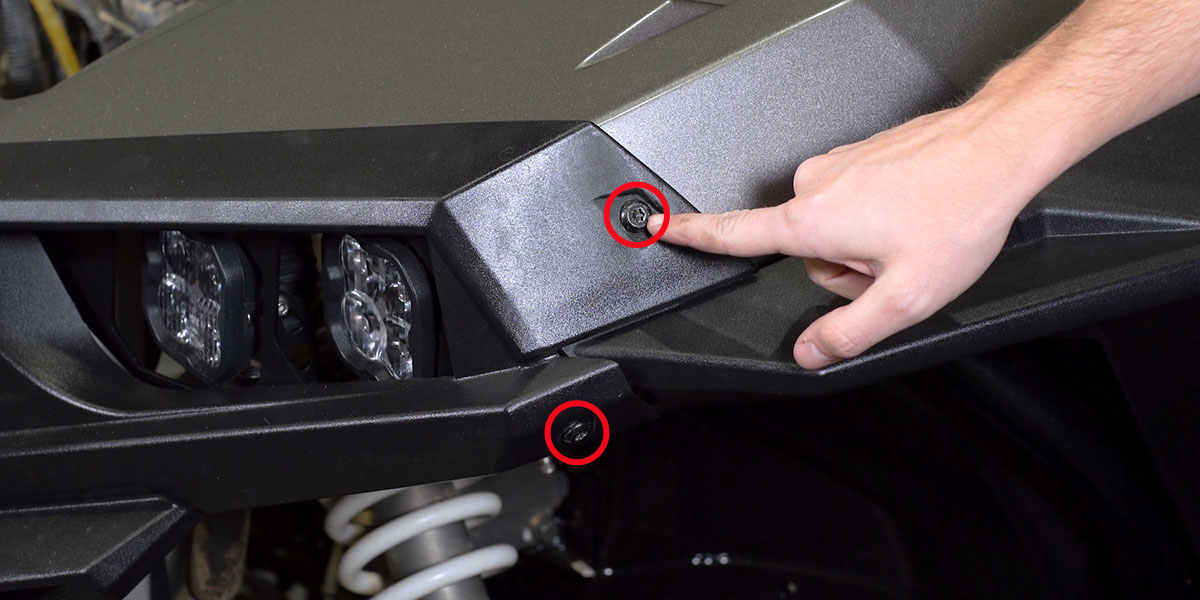
Step 5 - Remove Front T40 Bolts
Use a T40 Torx bit to remove two (2) front bolts (circled in red). Then, remove four (4) more bolts on the front of the bumper (circled in red below).
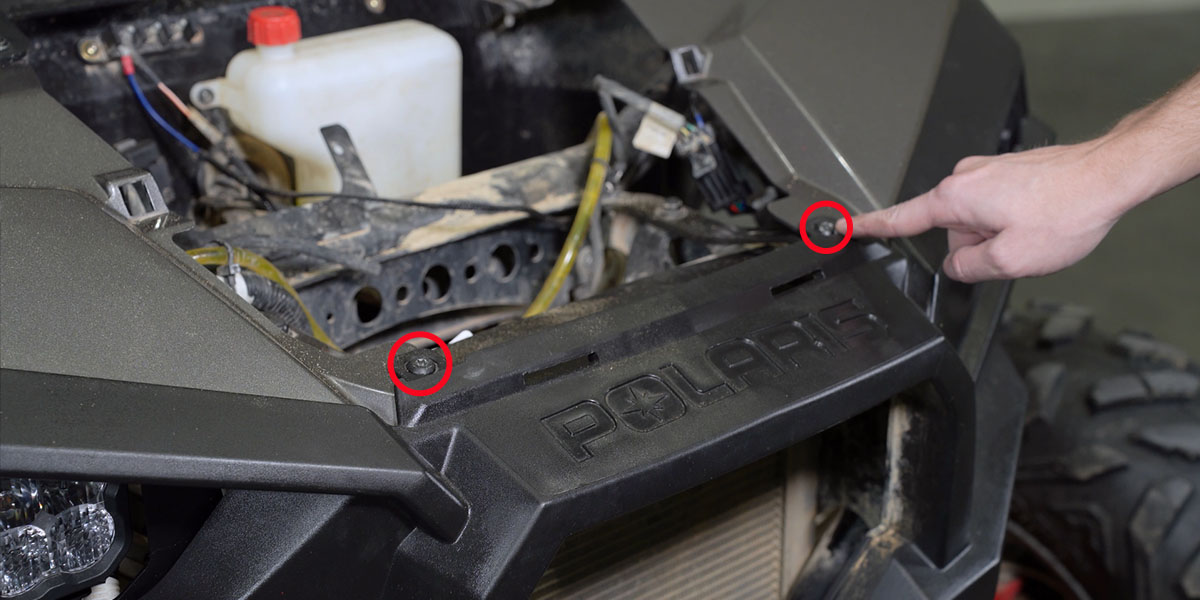
Step 6 - Disconnect Headlight Connectors
Disconnect the headlight harnesses on both sides of the vehicle by gently pulling the tab away from the connector (red arrow) and separate (blue arrow).

Step 7 - Remove Bumper
Carefully pull the front bumper straight off of the vehicle.

Step 8 - Place And Secure New Grille
Insert the new Diode Dynamics stainless steel grille into the bumper, using the bottom keys as your guide.
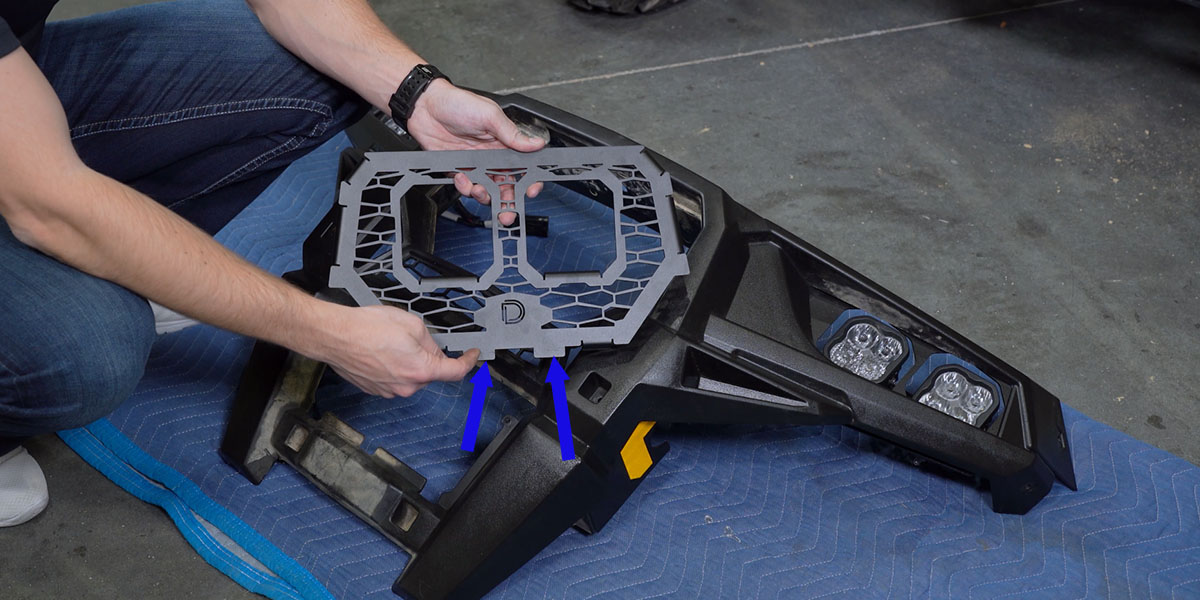
Turn the bumper over (face down) on a soft surface.
Using the included ten (10) self-tapping screws, secure the grille with the provided mounting holes.
NOTE: Do not overtighten these screws.

Step 9 - Assemble SS3 Pods
Follow the steps provided to assemble both SS3 pods.
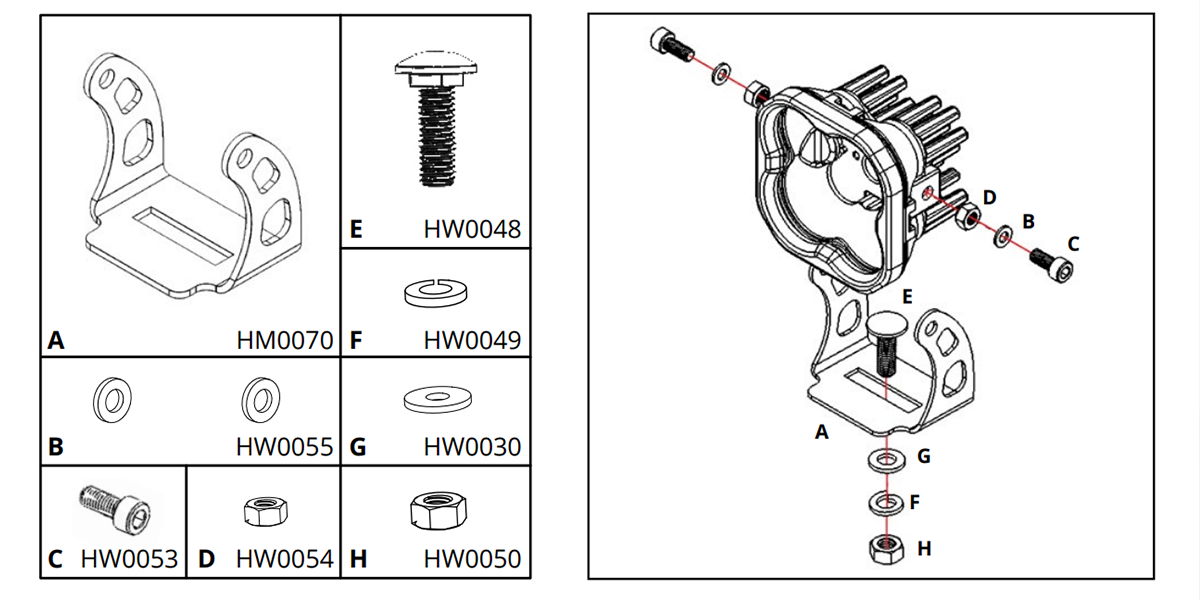
Step 10 - Install SS3 Pods to Grille
Mount the SS3 pods to the grille using the included hardware.
NOTE: The SS3 brackets are mounted underneath the grille mounting tab.

Wiring Instructions
Step 11 - Locate Factory Bus Bar (If Equipped)
The factory bus bar sits under the hood on the passenger side firewall.
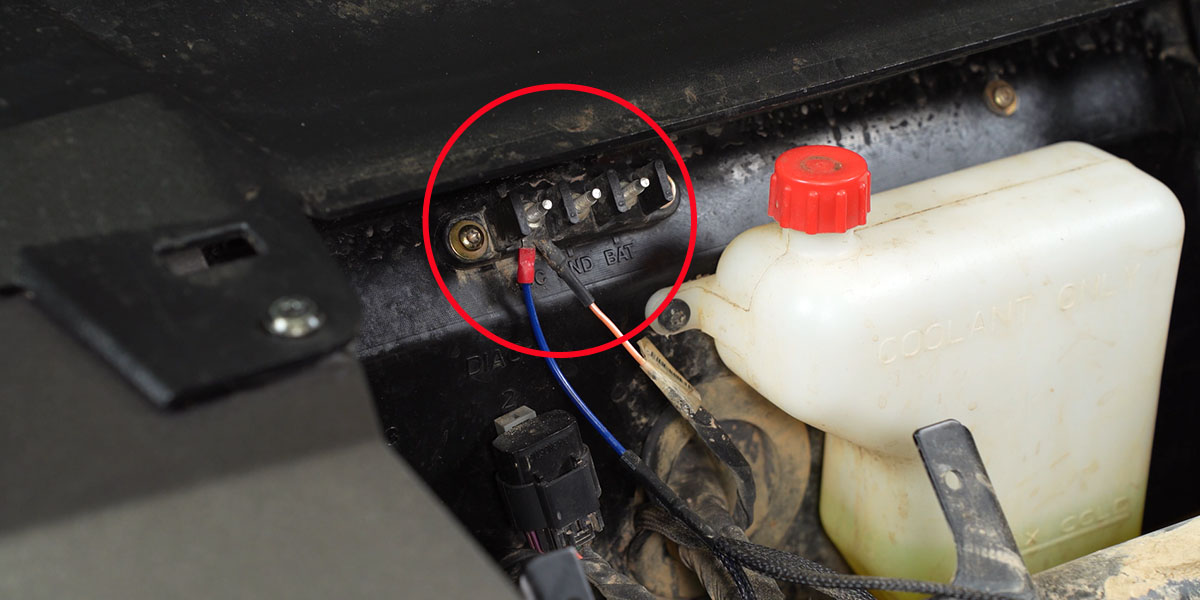
Step 12 - Mount Relay
Use a T20 Torx bit to remove one (1) bolt from the bus bar. Mount the relay using the same bolt (circled in red).

Attach the positive lead to the first terminal (indicated by blue arrow) with a 10mm socket.

Attach the ground lead to the 10mm bolt (circled in red).
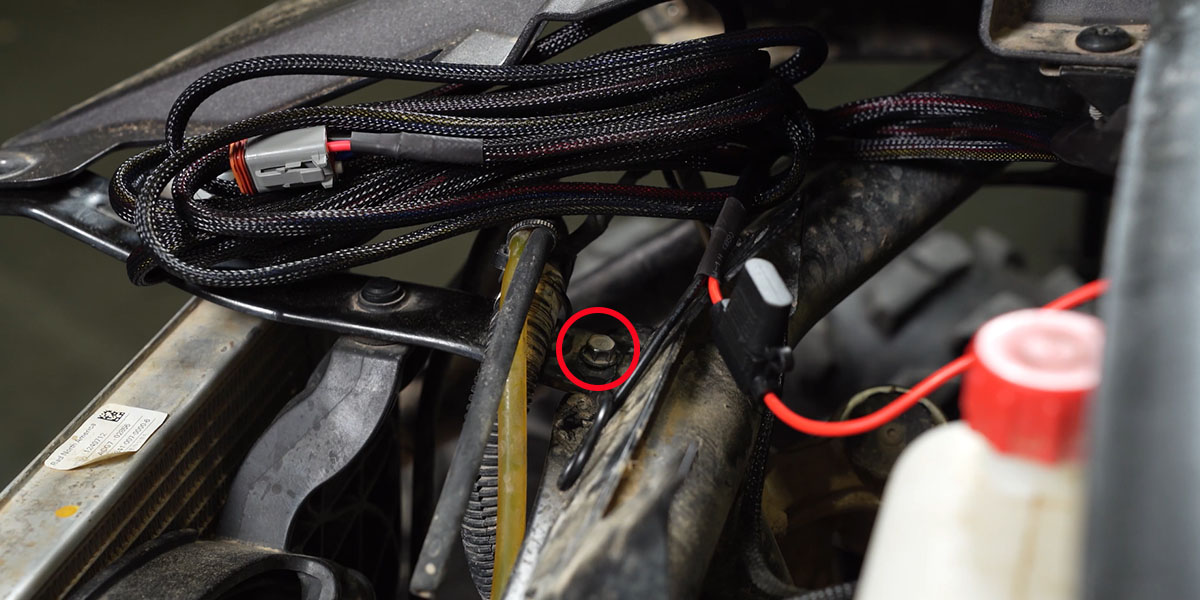
Step 13 - Route Harness Through Firewall
Disconnect the switch portion of the harness, then feed the main harness connector through the firewall grommet (circled in red).

Once routed through the firewall, reconnect the switch portion of the harness.
Step 14 - Mount Switch
Mount the switch wherever you see fit.
Step 15 - Connect 2-Way Splitter
Plug in the splitter harness to the SS3 pods. Then plug the splitter harness into the main harness.

Step 16 - Hang Bumper For Aiming
Place the bumper back onto the vehicle and secure it using two (2) T40 bolts.

Step 17 - Test Function
Test the function of the SS3 LED pods and aim them as desired. Tighten the hardware down with a 10mm wrench and a 5/32" Allen Key.

Step 18 - Reinstall Bumper
Once aimed as desired, reinstall the bumper, reversing the steps used to take it apart.
Step 19 - Reassemble RZR
Complete the installation by reversing the steps used to take it apart. Make sure to zip-tie any loose wiring to keep it away from hot or moving parts.

The installation is now complete. Enjoy your Stage Series LED Grille Kit for the 2014-2018 Polaris RZR XP!
Questions About the Installation?
If you have any questions or issues installing the Stage Series LED Grille Kit for the 2014-2018 Polaris RZR XP, please contact us for further assistance.
Where Can I Buy a Stage Series LED Grille Kit for the 2014-2018 Polaris RZR XP?
If you’re ready to upgrade your 2014-2018 Polaris RZR XP with a Stage Series LED Grille Kit, you can purchase one by clicking here or by using our dealer locator to find a dealer near you.
Want to know more about Diode Dynamics products? Visit DiodeDynamics.com and subscribe to our newsletter for new product releases and more!
This Installation Guide is for the following SKUs: DD7854P, DD7857, DD7858, DD7861, DD7862, DD7855, DD7856, DD7859, DD7860
















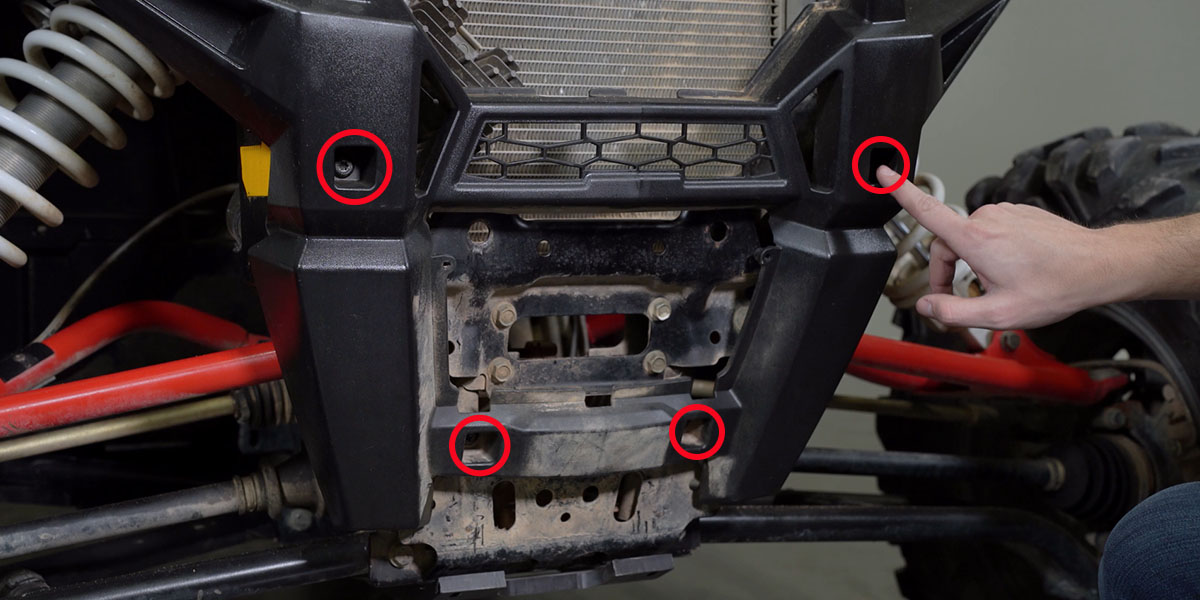
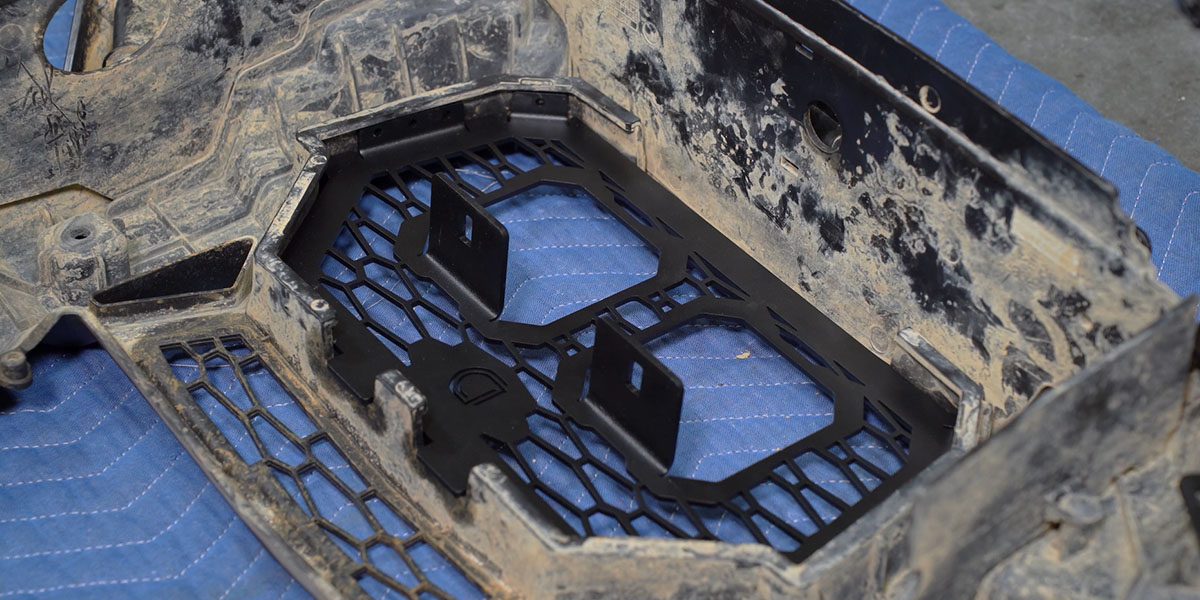



Share This Post