Elite Series LED Fog Lights provide a true upgrade in performance, delivering up to 5 times more output than halogen bulbs. They are bolt-on, OEM-grade replacements for your factory assemblies.
The following installation guide will provide you with basic Installation instructions on how to install Elite Series Type CGX LED Fog Lights on your vehicle. Continue reading for step-by-step instructions below!
Table of Contents
Installation Instructions
Step 1 - Access Factory Fog Light.
Turn the wheel outward to gain access to the back of the bumper. Remove the screws or clips securing the fender liner and pull it back to reveal the factory fog light. Then, unplug the factory fog light connector.

Step 2 - Remove Factory Fog Light.
Using a Phillips head screwdriver, remove the screws securing the factory fog light housing to the back of the bumper. Then, remove the factory fog light housing. You will reuse the factory screws.
Step 3 - Install Elite Series LED Fog Light.
Install your new Elite Series Type CGX LED Fog Lights onto the vehicle by securing the factory screws removed in Step 2 with a Phillips head screwdriver.
Lexus GX460 Vehicles:
While installing the LED fog light, flex the left side tabs outward to insert them into the mounting pockets (shown in yellow in the picture below). Use the top portion of the slot on the bracket to secure the factory screw (shown in red in the picture below).
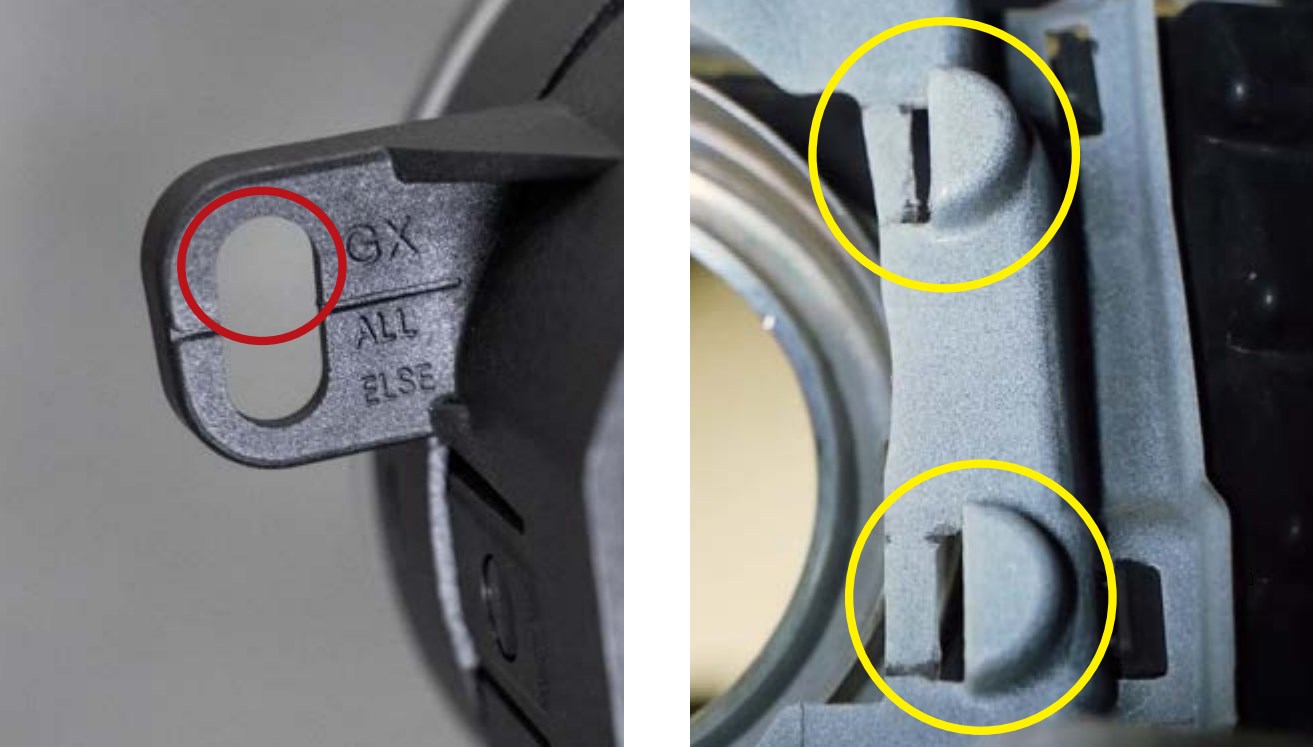
Toyota Vehicles:
While installing the LED fog light, flex the left side tabs outward to insert them into the mounting pockets. Use the bottom portion of the slot on the bracket to secure the factory screw (shown in red in the picture below).

Step 4 - Connect Wiring.
Use the included wire adapters to connect the Elite Series Type CGX LED Fog Light to the vehicle wiring harness. Then, test the function. If the light does not turn on, try flipping the connector 180°.
Step 5 - Connect Backlight Power.
Connect the backlight power wire to a fused 12V source to trigger the backlight feature (i.e. parking light or side marker); T-Taps are included for this purpose. Check local laws and regulations for on-road use of the backlight feature.
NOTE: The power source must be fused. Do not connect directly to the vehicle battery.
Step 6 - Install Opposite Side LED Fog Light.
Repeat the steps on the other side of the vehicle.
Aiming Instructions
Check out the video below for aiming instructions or keep reading for step-by-step instructions.
Step 7 - Position Vehicle.
Park your vehicle on a level surface 25 feet away from a wall or garage door.
Step 8 - Measure Mounting Height.
On your vehicle, measure the distance between the ground and the center of your fog lamp. This is your mounting height.
Step 9 - Mark Mounting Height.
Mark the mounting height on the wall or garage door using tape.
Step 10 - Mark Cutoff Line.
Add another piece of tap four inches below the mounting height. This is your fog light cutoff line.
Step 11 - Aim Fog Lights.
Using the integrated adjustment screw, aim the fog lights on each side of the vehicle so that the top of the beam pattern is on the cutoff mark line.
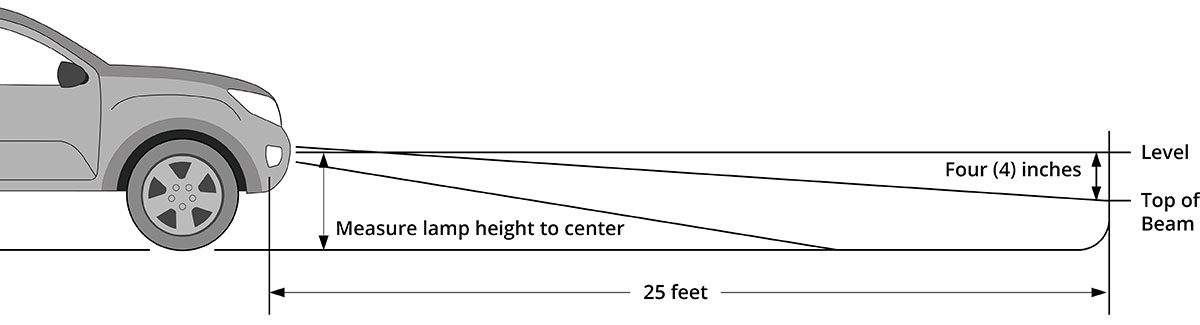
Questions About the Installation?
If you have any questions or issues installing Elite Series Type CGX LED Fog Lights on your vehicle, please contact us for further information.
Where Can I Buy Elite Series Type CGX LED Fog Lights?
If you're ready to upgrade your factory fog lights with Elite Series Type CGX LED Fog Lights, you can purchase them by clicking here or using our dealer locator to find a dealer near you.
Want to know more about Diode Dynamics products? Visit DiodeDynamics.com and subscribe to our newsletter for new product releases and more!
This Installation Guide is for the following SKUs: DD5140, DD5143

















Share This Post